| شبكــــــــــــــــــــــــــة ابانــــــــــــــــــوب المنـــــــــــــــــــــــــــــــــدره |
 مرحبا بكم فى شبكة ابانوب المندره لا نريدك زائر بل صاحب مكان سجل الان 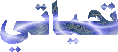 |
| شبكــــــــــــــــــــــــــة ابانــــــــــــــــــوب المنـــــــــــــــــــــــــــــــــدره |
 مرحبا بكم فى شبكة ابانوب المندره لا نريدك زائر بل صاحب مكان سجل الان 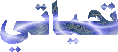 |
| شبكــــــــــــــــــــــــــة ابانــــــــــــــــــوب المنـــــــــــــــــــــــــــــــــدره |
 مرحبا بكم فى شبكة ابانوب المندره لا نريدك زائر بل صاحب مكان سجل الان 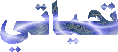 |
| شبكــــــــــــــــــــــــــة ابانــــــــــــــــــوب المنـــــــــــــــــــــــــــــــــدره |
| هل تريد التفاعل مع هذه المساهمة؟ كل ما عليك هو إنشاء حساب جديد ببضع خطوات أو تسجيل الدخول للمتابعة. |